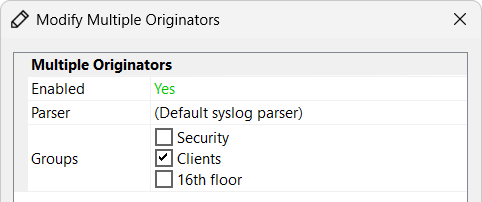Originator Groups¶
Groups allow you to combine syslog originators with common attributes. It helps to manage large groups of syslog originators and also makes it easier to set up filters. An originator can belong to multiple groups at the same time.
Manage Groups¶
To manage groups, switch to the Originators tabs and click the  Manage Groups... button:
Manage Groups... button:
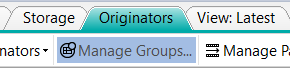
Originator Groups¶
To create a new group, click New Group. To delete, use Delete for the corresponding group.
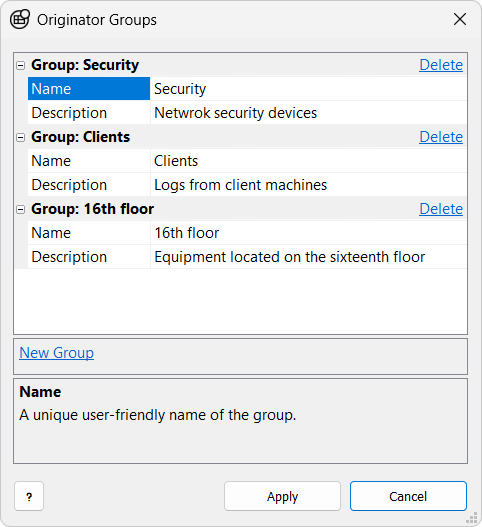
Assigning Originators¶
To assign originators to a group, use the Originators Tab:
-
Select the originators you want to change;
-
Use the Edit Originators... command via the context menu or the Originators toolbar;
-
Set/remove the corresponding checkboxes to make the changes: