License Management¶
Evaluation License¶
You can request and activate 30-day Enterprise License in automatic mode. Please contact us if you want to extend the evaluation term or try another license type.
Requesting 30-day Enterprise License¶
- Click
Info (Main Toolbar) to open the Product Info window.
- Click the Request Evaluation License button and confirm your request.
- Check the activated license details:
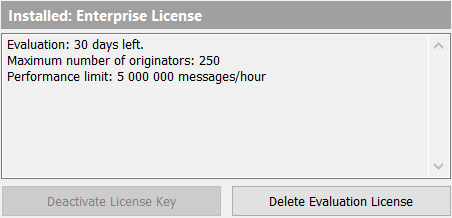
Deleting Evaluation License¶
- Click
Info (Main Toolbar) to open the Product Info window.
- Click the Delete Evaluation License button.
License Activation¶
- Click
Info (Main Toolbar) to open the Product Info window.
- Click the Activate License Key button.
- Fill in the fields of the Activate License window to provide your license information:
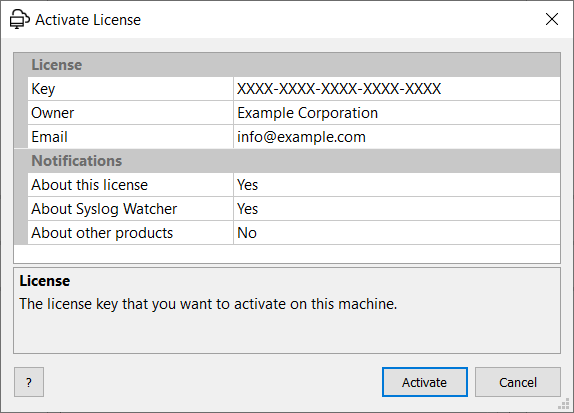
- Key — Enter the license key you received.
- Owner — Specify the owner of the license. It can be the name of an organization or a person.
- Email — Provide the email address that you will to use to contact support.
The address will also be used for notifications selected below. - Click Activate.
License Deactivation¶
Info
You have to provide the activated license key again to deactivate it.
- Click
Info (Main Toolbar) to open the Product Info window.
- Click the Deactivate License Key button.
- Enter the license Key activated before:
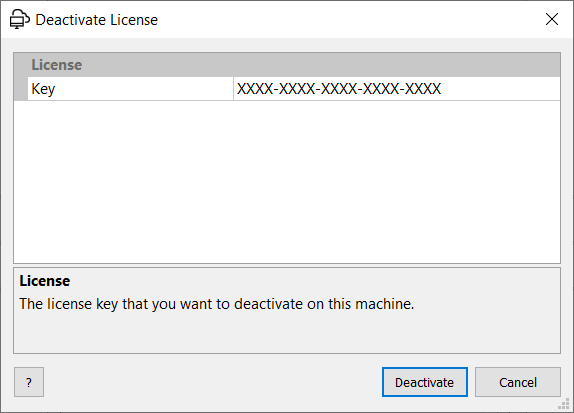
- Click Deactivate.