Introduction: Syslog Watcher¶
Installation¶
-
Download the latest release from https://ezfive.com/syslog-watcher/downloads/
-
Run the downloaded SyslogWatcherSetup MSI file and accept the EULA.
-
Select the product installation directory:
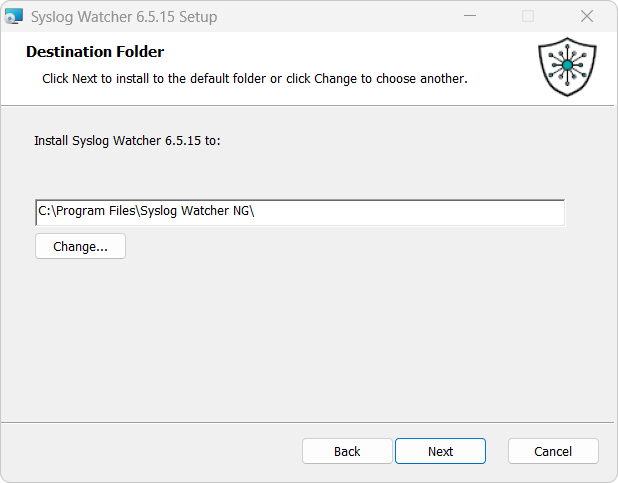
After the installation is complete, you have:
- Binary files installed to
C:\Program Files\Syslog Watcher NG\or the folder you specified. - Syslog Watcher service is registered as Syslog Watcher NG Server and is configured to start up automatically.
- Work files in
C:\ProgramData\SyslogWatcherNG\ - (if not installed before) Syslog storage created in
C:\ProgramData\SyslogStorage\
Getting First Messages¶
1. Network Interfaces¶
The most common (SYSLOG over UDP/514) interface has already been added to the configuration. It works well for many default-configured originators, but you may need to add more network interfaces. We recommend switching to secure SYSLOG over TLS if your originators support it.
2. Configure Your Originators¶
You need to configure the syslog originators: workstations, servers, and network equipment to send their logs to the IP address of Syslog Watcher.
3. Start Syslog Server¶
Start the syslog server and watch for incoming messages in the View: Latest tab.