Storage Archive
The syslog storage archive is a compressed, password-protected, daily updated complete copy of the syslog storage and older collected syslog messages. Since syslog messages are usually highly compressible and the archive can be on a spacious network storage, you can store much more collected data in the archive (compared to local storage).
Advantages of the syslog storage archive:
- collected syslog data is compressed;
- archive files can be password-protected;
- archive can be on a remote (cloud) drive;
- it is a full backup of the syslog storage.
Activating Syslog Archive
To activate the syslog archive, click Configure (Main Toolbar) to open the Server Configuration window, then select the Storage Archive group. Switch Enabled to Yes and set other configuration parameters.
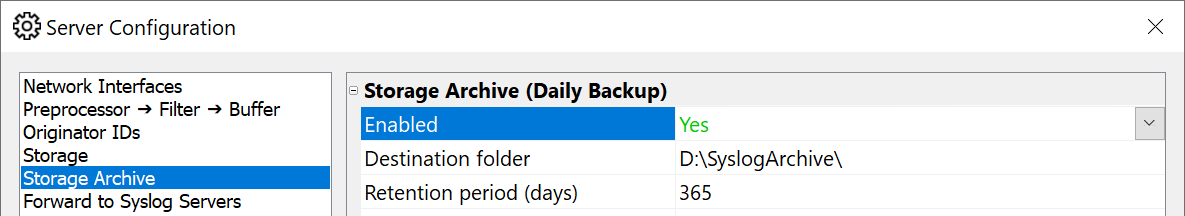
Archive Configuration
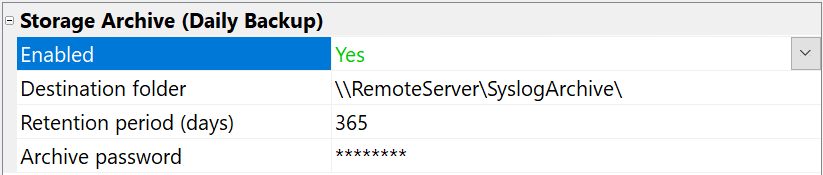
Directory
Path to the directory where Syslog Watcher creates the storage archive files.
Retention Period
Sets the storage period for archive files. Syslog Watcher will delete the files after the specified number of days.
Password
(Optional) Syslog Watcher uses this password to create protected archive files.