Syslog Watcher Manager
Syslog Watcher Manager provides a graphical user interface (GUI) to manage the Syslog Watcher server and to work with collected messages.
Main Toolbar
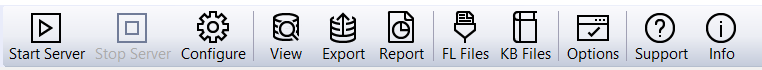
Server Management
Start Server - Starts Syslog Watcher server.
Stop Server - Stops Syslog Watcher server.
Configure - Opens Syslog Watcher configuration.
Working with Messages
View - Opens a new view tab and manages view layouts.
View Messages... - Exports Messages using one of the exporters.
Manage View Layouts... - Opens manager to create, delete, and edit exporters.
Export - Manages Exporters and Exports Messages
Export Messages... - Exports Messages using one of the exporters.
Edit Exporters... - Opens manager to create, delete, and edit exporters.
Extra Files
FL Files - Manages Filter List (FL) files.
KB Files - Manages Knowledge Base (KB) files.
Manager Options
Options - Configures the Manager options.
Support & Information
Support - Provide support information.
Info - Shows product information.