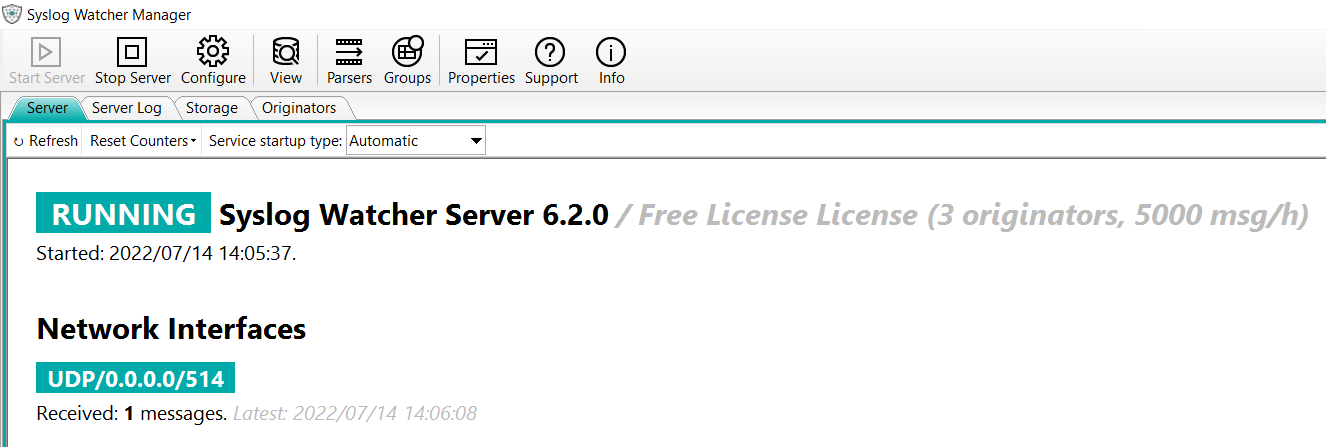Quick Start
Installation
-
Download the latest release from Downloads Page
-
Run the downloaded SyslogWatcherSetup MSI file, accept the EULA.
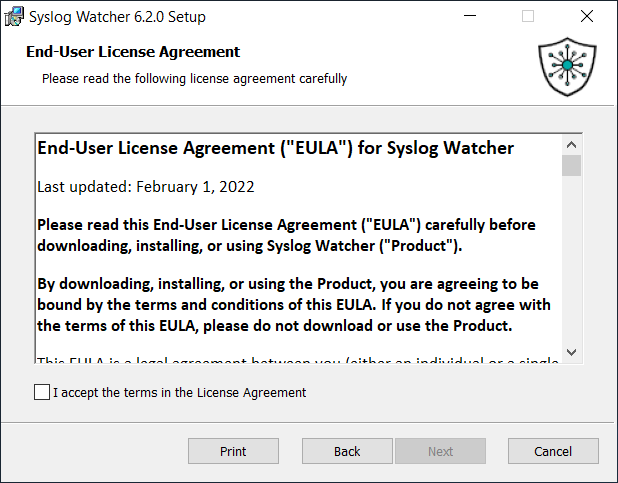
-
Specify the directory where you want to install the product.
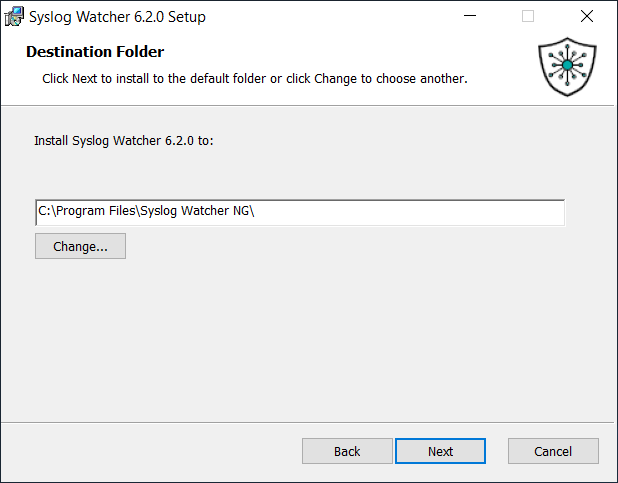
info
After the installation process complete you have:
- Binary files installed to C:\Program Files\Syslog Watcher NG\ or the the folder you specified.
- Syslog Watcher Server registered as a Windows Service (Syslog Watcher NG Server) and marked to startup automatically.
- Working files created in C:\ProgramData\SyslogWatcherNG\
- (For the first time installation) Syslog storage created in C:\ProgramData\SyslogStorage\
Getting First Messages
To start receiving syslog messages you should add at least one network interface to the server configuration. Here is a simple example (UDP Interface):
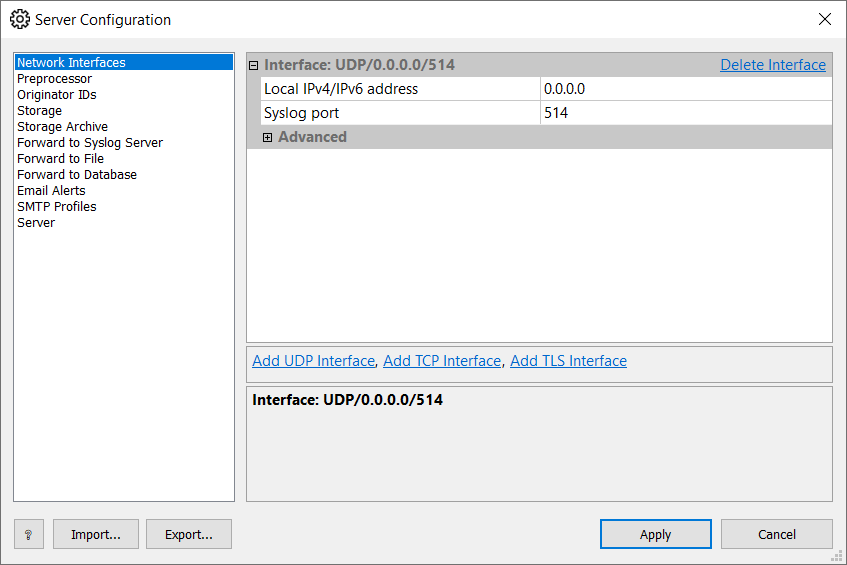
After applying the configuration and starting the server, it is ready to receive syslogs over UDP.
tip
Now you need to configure your workstation, server, and network equipment to send their logs to the syslog server's address and port.
Check the General tab to make sure the server has started receiving messages.