Destination Configuration
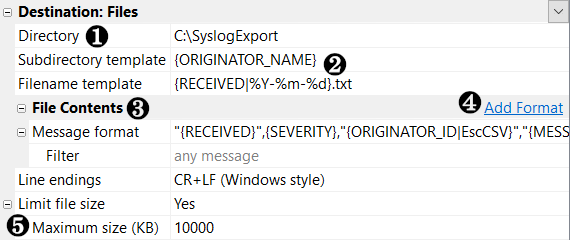
Directory
The target directory ❶
Filename and Subdirectories
The two templates ❷ define the directory/files structure that will be created. The field values of each specific message configures which file the message will be written to and (optionally) in which subdirectories the file is located.
File Contents
The File Contents ❸ section converts messages to text. You can add ❹ as many message formats (parts) as you need.
Also, each part contains a filter expression that defines for which messages this format is applicable. For most use cases one Messages format with blank filter ("any message") is enough.
File Size
If file size limitation ❺ is enabled, Syslog Watcher will monitor the size of the generated files. The server will also append the file name with a hyphen and a file number starting from zero immediately before the last dot in the name pattern. The first 100 file numbers will padded with zeros to make sorting easier: -000, -001, etc.
When the file size exceeds the specified limit, Syslog Watcher creates a new file with the following number to export.
Q: What happens if file number 999 exceeds the specified limit?
A: Syslog Watcher will create the next file with the number 1000, e.g., output-1000.csv