Syslog Storage
Syslog Watcher records collected syslog messages to the syslog storage. The syslog storage is a reliable and efficient file-based database. The strcuture is predefined and not intended for manual modification.
The structure of the syslog storage is not intended for manual modification. Please do not make any changes in the syslog storage folder unless it is described in the user manual or advised by our support personnel.
Creating Syslog Storage
Syslog Watcher creates the default syslog storage right after installation: C:\ProgramData\SyslogStorage.
When you change the folder path, the Syslog Watcher server creates the structure in a new place, so you don't have to worry about creating it manually.
Storage Configuration
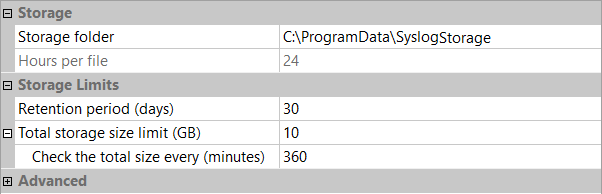
Copying/Moving Syslog Storage
Make sure Syslog Watcher Server is not running, and there are no open instances of Syslog Watcher Manager before copying/moving.
You can copy/move the entire syslog storage folder to a new location.
Deleting Syslog Storage
-
Stop Syslog Watcher Server and close all instances of Syslog Watcher Manager.
-
Delete the syslog storage folder.
-
(optional) Start Syslog Watcher Server to recreate the syslog storage folder with a blank structure.