Service Log Tab
The Service Log Tab offers easy access to the logs for the EventLog Inspector service.
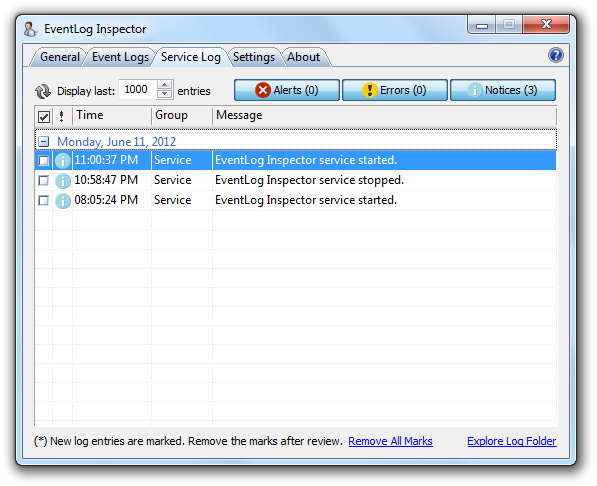
The log updates automatically, but you can manually refresh it using the 🗘 button. Automatic refresh might not work if the log files are stored in a remote network folder.
The number of displayed log entries is controlled by the setting at the top. To hide entries of a specific log type, deactivate them using the corresponding button.
Log types
- Alerts - Alerts indicate critical errors. If they occur, you should contact technical support and/or reinstall EventLog Inspector.
- Errors - Error messages occur during the service's operation. These errors are not critical and can happen, for example, if incorrect settings are specified.
- Notices - Notices are informational messages that provide updates on various operations and changes in the service's status.
Log entries have markers designed to simplify log file analysis. New entries are marked so you can easily distinguish them from those already present. It is advisable to remove the marks after reviewing the new entries. Feel free to use the marks as you see fit, but remember that they are not saved once the EventLog Inspector application is closed.
You can review the log files using any text viewer. Click the Explore Log Folder link to open the folder in Windows Explorer.